Based on the image of a validated false positive alert below, which action is recommended for resolution?

Create an alert exclusion for OUTLOOK.EXE
Disable an action to the CGO Process DWWIN.EXE
Create an exception for the CGO DWWIN.EXE for ROP Mitigation Module
Create an exception for OUTLOOK.EXE for ROP Mitigation Module
In Cortex XDR, a false positive alert involvingOUTLOOK.EXEtriggering aCGO (Codegen Operation)alert related toDWWIN.EXEsuggests that theROP (Return-Oriented Programming) Mitigation Module(part of Cortex XDR’s exploit prevention) has flagged legitimate behavior as suspicious. ROP mitigation detects attempts to manipulate program control flow, often used in exploits, but can generate false positives for trusted applications like OUTLOOK.EXE. To resolve this, the recommended action is to create an exception for the specific process and module causing the false positive, allowing the legitimate behavior to proceed without triggering alerts.
Correct Answer Analysis (D):Create an exception for OUTLOOK.EXE for ROP Mitigation Moduleis the recommended action. Since OUTLOOK.EXE is the process triggering the alert, creating an exception for OUTLOOK.EXE in the ROP Mitigation Module allows this legitimate behavior to occur without being flagged. This is done by adding OUTLOOK.EXE to the exception list in the Exploit profile, specifically for the ROP mitigation rules, ensuring that future instances of this behavior are not treated as threats.
Why not the other options?
A. Create an alert exclusion for OUTLOOK.EXE: While an alert exclusion can suppress alerts for OUTLOOK.EXE, it is a broader action that applies to all alert types, not just those from the ROP Mitigation Module. This could suppress other legitimate alerts for OUTLOOK.EXE, reducing visibility into potential threats. An exception in the ROP Mitigation Module is more targeted.
B. Disable an action to the CGO Process DWWIN.EXE: Disabling actions for DWWIN.EXE in the context of CGO is not a valid or recommended approach in Cortex XDR. DWWIN.EXE (Dr. Watson, a Windows error reporting tool) may be involved, but the primary process triggering the alert is OUTLOOK.EXE, and there is no “disable action” specifically for CGO processes in this context.
C. Create an exception for the CGO DWWIN.EXE for ROP Mitigation Module: While DWWIN.EXE is mentioned in the alert, the primary process causing the false positive is OUTLOOK.EXE, as it’s the application initiating the behavior. Creating an exception for DWWIN.EXE would not address the root cause, as OUTLOOK.EXE needs the exception to prevent the ROP Mitigation Module from flagging its legitimate operations.
Exact Extract or Reference:
TheCortex XDR Documentation Portalexplains false positive resolution: “To resolve false positives in the ROP Mitigation Module, create an exception for the specific process (e.g., OUTLOOK.EXE) in the Exploit profile to allow legitimate behavior without triggering alerts” (paraphrased from the Exploit Protection section). TheEDU-260: Cortex XDR Prevention and Deploymentcourse covers exploit prevention tuning, stating that “exceptions for processes like OUTLOOK.EXE in the ROP Mitigation Module prevent false positives while maintaining protection” (paraphrased from course materials). ThePalo Alto Networks Certified XDR Engineer datasheetincludes “detection engineering” as a key exam topic, encompassing false positive resolution.
Based on the Malware profile image below, what happens when a new custom-developed application attempts to execute on an endpoint?
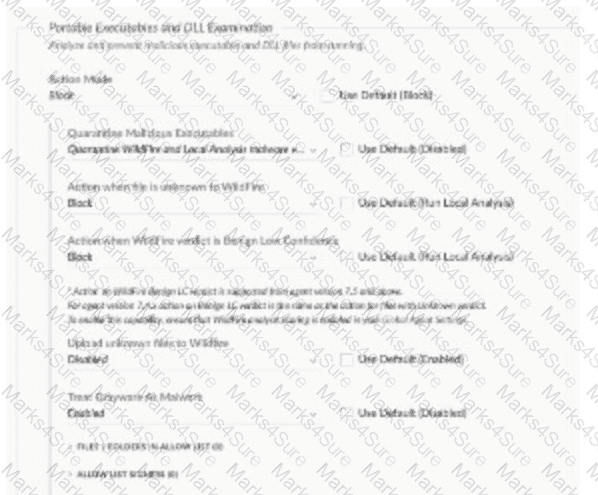
It will immediately execute
It will not execute
It will execute after one hour
It will execute after the second attempt
Since no image was provided, I assume the Malware profile is configured with default Cortex XDR settings, which typically enforce strict malware prevention for unknown or untrusted executables. In Cortex XDR, theMalware profilewithin the security policy determines how executables are handled on endpoints. For anew custom-developed application(an unknown executable not previously analyzed or allow-listed), the default behavior is toblock executionuntil the file is analyzed byWildFire(Palo Alto Networks’ cloud-based threat analysis service) or explicitly allowed via policy.
Correct Answer Analysis (B):By default, Cortex XDR’s Malware profile is configured toblockunknown executables, including new custom-developed applications, to prevent potential threats. When the application attempts ilustrator execute, the Cortex XDR agent intercepts it, sends it to WildFire for analysis (if not excluded), and blocks execution until a verdict is received. If the application is not on an allow list or excluded, itwill not executeimmediately, aligning with option B.
Why not the other options?
A. It will immediately execute: This would only occur if the application is on an allow list or if the Malware profile is configured to allow unknown executables, which is not typical for default settings.
C. It will execute after one hour: There is no default setting in Cortex XDR that delays execution for one hour. Execution depends on the WildFire verdict or policy configuration, not a fixed time delay.
D. It will execute after the second attempt: Cortex XDR does not have a mechanism that allows execution after a second attempt. Execution is either blocked or allowed based on policy and analysis results.
Exact Extract or Reference:
TheCortex XDR Documentation Portalexplains Malware profile behavior: “By default, unknown executables are blocked until a WildFire verdict is received, ensuring protection against new or custom-developed applications” (paraphrased from the Malware Profile Configuration section). TheEDU-260: Cortex XDR Prevention and Deploymentcourse covers Malware profiles, stating that “default settings block unknown executables to prevent potential threats until analyzed” (paraphrased from course materials). ThePalo Alto Networks Certified XDR Engineer datasheetincludes “Cortex XDR agent configuration” as a key exam topic, encompassing Malware profile settings.
Which two steps should be considered when configuring the Cortex XDR agent for a sensitive and highly regulated environment? (Choose two.)
Enable critical environment versions
Create an agent settings profile where the agent upgrade scope is maintenance releases only
Create an agent settings profile, enable content auto-update, and include a delay of four days
Enable minor content version updates
In a sensitive and highly regulated environment (e.g., healthcare, finance), Cortex XDR agent configurations must balance security with stability and compliance. This often involves controlling agent upgrades and content updates to minimize disruptions while ensuring timely protection updates. The following steps are recommended to achieve this balance.
Correct Answer Analysis (B, C):
B. Create an agent settings profile where the agent upgrade scope is maintenance releases only: In regulated environments, frequent agent upgrades can introduce risks of instability or compatibility issues. Limiting upgrades tomaintenance releases only(e.g., bug fixes and minor updates, not major version changes) ensures stability while addressing critical issues. This is configured in the agent settings profile to control the upgrade scope.
C. Create an agent settings profile, enable content auto-update, and include a delay of four days: Content updates (e.g., Behavioral Threat Protection rules, localanalysis logic) are critical for maintaining protection but can be delayed in regulated environments to allow for testing. Enablingcontent auto-updatewith afour-day delayensures that updates are applied automatically but provides a window to validate changes, reducing the risk of unexpected behavior.
Why not the other options?
A. Enable critical environment versions: There is no specific “critical environment versions” setting in Cortex XDR. This option appears to be a misnomer and does not align with standard agent configuration practices for regulated environments.
D. Enable minor content version updates: While enabling minor content updates can be useful, it does not provide the control needed in a regulated environment (e.g., a delay for testing). Option C (auto-update with a delay) is a more comprehensive and appropriate step.
Exact Extract or Reference:
TheCortex XDR Documentation Portalexplains agent configurations for regulated environments: “In sensitive environments, configure agent settings profiles to limit upgrades to maintenance releases and enable content auto-updates with a delay (e.g., four days) to ensure stability and compliance” (paraphrased from the Agent Settings section). TheEDU-260: Cortex XDR Prevention and Deploymentcourse covers agent management, stating that “maintenance-only upgrades and delayed content updates are recommended for regulated environments to balance security and stability” (paraphrased from course materials). ThePalo Alto Networks Certified XDR Engineer datasheetincludes “Cortex XDR agent configuration” as a key exam topic, encompassing settings for regulated environments.
When isolating Cortex XDR agent components to troubleshoot for compatibility, which command is used to turn off a component on a Windows machine?
"C:\Program Files\Palo Alto Networks\Traps\xdr.exe" stop
"C:\Program Files\Palo Alto Networks\Traps\cytool.exe" runtime stop
"C:\Program Files\Palo Alto Networks\Traps\xdr.exe" -s stop
"C:\Program Files\Palo Alto Networks\Traps\cytool.exe" occp
Cortex XDR agents on Windows include multiple components (e.g., for exploit protection, malware scanning, or behavioral analysis) that can be individually enabled or disabled for troubleshooting purposes, such as isolating compatibility issues. Thecytool.exeutility, located in the Cortex XDR installation directory (typically C:\Program Files\Palo Alto Networks\Traps\), is used to manage agent components and settings. The runtime stop command specifically disables a component without uninstalling the agent.
Correct Answer Analysis (B):The command"C:\Program Files\Palo Alto Networks\Traps\cytool.exe" runtime stopis used to turn off a specific Cortex XDR agent component on a Windows machine. For example, cytool.exe runtime stop protection would disable the protection component, allowing troubleshooting for compatibility issues while keeping other components active.
Why not the other options?
A. "C:\Program Files\Palo Alto Networks\Traps\xdr.exe" stop: The xdr.exe binary is not used for managing components; it is part of the agent’s corefunctionality. The correct utility is cytool.exe.
C. "C:\Program Files\Palo Alto Networks\Traps\xdr.exe" -s stop: Similarly, xdr.exe is not the correct tool, and -s stop is not a valid command syntax for component management.
D. "C:\Program Files\Palo Alto Networks\Traps\cytool.exe" occp: The occp command is not a valid cytool.exe option. The correct command for stopping a component is runtime stop.
Exact Extract or Reference:
TheCortex XDR Documentation Portalexplains component management: “To disable a Cortex XDR agent component on Windows, use the command cytool.exe runtime stop
Which statement describes the functionality of fixed filters and dashboard drilldowns in enhancing a dashboard’s interactivity and data insights?
Fixed filters allow users to select predefined data values, while dashboard drilldowns enable users to alter the scope of the data displayed by selecting filter values from the dashboard header
Fixed filters limit the data visible in widgets, while dashboard drilldowns allow users to download data from the dashboard in various formats
Fixed filters let users select predefined or dynamic values to adjust the scope, while dashboard drilldowns provide interactive insights or trigger contextual changes, like linking to XQL searches
Fixed filters allow users to adjust the layout, while dashboard drilldowns provide links to external reports and/or dashboards
In Cortex XDR,fixed filtersanddashboard drilldownsare key features that enhance the interactivity and usability of dashboards. Fixed filters allow users to refine the data displayed in dashboard widgets by selecting predefined or dynamic values (e.g., time ranges, severities, or alertsources), adjusting the scope of the data presented. Dashboard drilldowns, on the other hand, enable users to interact with widget elements (e.g., clicking on a chart bar) to gain deeper insights, such as navigating to detailed views, other dashboards, or executingXQL (XDR Query Language)searches for granular data analysis.
Correct Answer Analysis (C):The statement in option C accurately describes the functionality:Fixed filters let users select predefined or dynamic values to adjust the scope, ensuring users can focus on specific subsets of data (e.g., alerts from a particular source).Dashboard drilldowns provide interactive insights or trigger contextual changes, like linking to XQL searches, allowing users to explore related data or perform detailed investigations directly from the dashboard.
Why not the other options?
A. Fixed filters allow users to select predefined data values, while dashboard drilldowns enable users to alter the scope of the data displayed by selecting filter values from the dashboard header: This is incorrect because drilldowns do not alter the scope via dashboard header filters; they provide navigational or query-based insights (e.g., linking to XQL searches). Additionally, fixed filters support both predefined and dynamic values, not just predefined ones.
B. Fixed filters limit the data visible in widgets, while dashboard drilldowns allow users to download data from the dashboard in various formats: While fixed filters limit data in widgets, drilldowns do not primarily facilitate data downloads. Downloads are handled via export functions, not drilldowns.
D. Fixed filters allow users to adjust the layout, while dashboard drilldowns provide links to external reports and/or dashboards: Fixed filters do not adjust the dashboard layout; they filter data. Drilldowns can link to other dashboards but not typically to external reports, and their primary role is interactive data exploration, not just linking.
Exact Extract or Reference:
TheCortex XDR Documentation Portaldescribes dashboard features: “Fixed filters allow users to select predefined or dynamic values to adjust the scope of data in widgets. Drilldowns enable interactive exploration by linking to XQL searches or other dashboards for contextual insights” (paraphrased from the Dashboards and Widgets section). TheEDU-262: Cortex XDR Investigation and Responsecourse covers dashboard configuration, stating that “fixed filters refine data scope, and drilldowns provide interactive links to XQL queries or related dashboards” (paraphrased from course materials). ThePalo Alto Networks Certified XDR Engineer datasheetincludes “dashboards and reporting” as a key exam topic, encompassing fixed filters and drilldowns.
A cloud administrator reports high network bandwidth costs attributed to Cortex XDR operations and asks for bandwidth usage to be optimized without compromising agent functionality. Which two techniques should the engineer implement? (Choose two.)
Configure P2P download sources for agent upgrades and content updates
Enable minor content version updates
Enable agent content management bandwidth control
Deploy a Broker VM and activate the local agent settings applet
Cortex XDR agents communicate with the cloud for tasks like receiving content updates, agent upgrades, and sending telemetry data, which can consume significant network bandwidth. To optimize bandwidth usage without compromising agent functionality, the engineer should implement techniques that reduce network traffic while maintaining full detection, prevention, and response capabilities.
Correct Answer Analysis (A, C):
A. Configure P2P download sources for agent upgrades and content updates: Peer-to-Peer (P2P) download sources allow Cortex XDR agents to share content updates and agent upgrades with other agents on the same network, reducing the need for each agent to download data directly from the cloud. This significantly lowers bandwidth usage, especially in environments with many endpoints.
C. Enable agent content management bandwidth control: Cortex XDR provides bandwidth control settings in theContent Managementconfiguration, allowing administrators to limit the bandwidth used for content updates and agent communications. This feature throttles data transfers to minimize network impact while ensuring updates are still delivered.
Why not the other options?
B. Enable minor content version updates: Enabling minor content version updates ensures agents receive incremental updates, but this alone does not significantly optimize bandwidth, as it does not address the volume or frequency of data transfers. It is a standard practice but not a primary bandwidth optimization technique.
D. Deploy a Broker VM and activate the local agent settings applet: A Broker VM can act as a local proxy for agent communications, potentially reducing cloud traffic, but thelocal agent settings appletis used for configuring agent settings locally, not for bandwidth optimization. Additionally, deploying a Broker VM requires significant setup and may not directly address bandwidth for content updates or upgrades compared to P2P or bandwidth control.
Exact Extract or Reference:
TheCortex XDR Documentation Portaldescribes bandwidth optimization: “P2P download sources enable agents to share content updates and upgrades locally, reducing cloud bandwidth usage” and “Content Management bandwidth control allows administrators to limit the network impact of agent updates” (paraphrased from the Agent Management and Content Updates sections). TheEDU-260: Cortex XDR Prevention and Deploymentcourse covers post-deployment optimization, stating that “P2P downloads and bandwidth control settings are key techniques for minimizing network usage” (paraphrased from course materials). ThePalo Alto Networks Certified XDR Engineer datasheetincludes “post-deployment management and configuration” as a key exam topic, encompassing bandwidth optimization.
A multinational company with over 300,000 employees has recently deployed Cortex XDR in North America. The solution includes the Identity Threat Detection and Response (ITDR) add-on, and the Cortex team has onboarded the Cloud Identity Engine to the North American tenant. After waiting the required soak period and deploying enough agents to receive Identity and threat analytics detections, the team does not see user, group, or computer details for individuals from the European offices. What may be the reason for the issue?
The XDR tenant is not in the same region as the Cloud Identity Engine
The Cloud Identity Engine plug-in has not been installed and configured
The Cloud Identity Engine needs to be activated in all global regions
The ITDR add-on is not compatible with the Cloud Identity Engine
TheIdentity Threat Detection and Response (ITDR)add-on in Cortex XDR enhances identity-based threat detection by integrating with theCloud Identity Engine, which synchronizes user,group, and computer details from identity providers (e.g., Active Directory, Okta). For the Cloud Identity Engine to provide comprehensive identity data across regions, it must be properly configured and aligned with the Cortex XDR tenant’s region.
Correct Answer Analysis (A):The issue is likely thatthe XDR tenant is not in the same region as the Cloud Identity Engine. Cortex XDR tenants are region-specific (e.g., North America, Europe), and the Cloud Identity Engine must be configured to synchronize data with the tenant in the same region. If the North American tenant is used but the European offices’ identity data is managed by a Cloud Identity Engine in a different region (e.g., Europe), the tenant may not receive user, group, or computer details for European users, causing the observed issue.
Why not the other options?
B. The Cloud Identity Engine plug-in has not been installed and configured: The question states that the Cloud Identity Engine has been onboarded, implying it is installed and configured. The issue is specific to European office data, not a complete lack of integration.
C. The Cloud Identity Engine needs to be activated in all global regions: The Cloud Identity Engine does not need to be activated in all regions. It needs to be configured to synchronize with the tenant in the correct region, and regional misalignment is the more likely issue.
D. The ITDR add-on is not compatible with the Cloud Identity Engine: The ITDR add-on is designed to work with the Cloud Identity Engine, so compatibility is not the issue.
Exact Extract or Reference:
TheCortex XDR Documentation Portalexplains Cloud Identity Engine integration: “The Cloud Identity Engine must be configured in the same region as the Cortex XDR tenant to ensure proper synchronization of user, group, and computer details” (paraphrased from the Cloud Identity Engine section). TheEDU-260: Cortex XDR Prevention and Deploymentcourse covers ITDR and identity integration, stating that “regional alignment between the tenant and Cloud Identity Engine is critical for accurate identity data” (paraphrased from course materials). ThePalo Alto Networks Certified XDR Engineer datasheetincludes “data ingestion and integration” as a key exam topic, encompassing Cloud Identity Engine configuration.
An XDR engineer is configuring an automation playbook to respond to high-severity malware alerts by automatically isolating the affected endpoint and notifying the security team via email. The playbook should only trigger for alerts generated by the Cortex XDR analytics engine, not custom BIOCs. Which two conditions should the engineer include in the playbook trigger to meet these requirements? (Choose two.)
Alert severity is High
Alert source is Cortex XDR Analytics
Alert category is Malware
Alert status is New
In Cortex XDR,automation playbooks(also referred to as response actions or automation rules) allow engineers to define automated responses to specific alerts based on trigger conditions. The playbook in this scenario needs to isolate endpoints and send email notifications for high-severity malware alerts generated by the Cortex XDR analytics engine, excluding custom BIOC alerts. To achieve this, the engineer must configure the playbook trigger with conditions that match the alert’s severity, category, and source.
Correct Answer Analysis (A, C):
A. Alert severity is High: The playbook should only trigger for high-severity alerts, as specified in the requirement. Setting the conditionAlert severity is Highensures that only alerts with a severity level of "High" activate the playbook, aligning with the engineer’s goal.
C. Alert category is Malware: The playbook targets malware alerts specifically. The conditionAlert category is Malwareensures that the playbook only responds to alerts categorized as malware, excluding other types of alerts (e.g., lateral movement, exploit).
Why not the other options?
B. Alert source is Cortex XDR Analytics: While this condition would ensure the playbook triggers only for alerts from the Cortex XDR analytics engine (and not custom BIOCs), the requirement to exclude BIOCs is already implicitly met because BIOC alerts are typically categorized differently (e.g., as custom alerts or specific BIOC categories). The alert category (Malware) and severity (High) conditions are sufficient to target analytics-driven malware alerts, and adding the source condition is not strictly necessary for the stated requirements. However, if the engineer wanted to be more explicit, this condition could be considered, but the question asks for the two most critical conditions, which are severity and category.
D. Alert status is New: The alert status (e.g., New, In Progress, Resolved) determines the investigation stage of the alert, but the requirement does not specify that the playbook should only trigger for new alerts. Alerts with a status of "InProgress" could still be high-severity malware alerts requiring isolation, so this condition is not necessary.
Additional Note on Alert Source: The requirement to exclude custom BIOCs and focus on Cortex XDR analytics alerts is addressed by theAlert category is Malwarecondition, as analytics-driven malware alerts (e.g., from WildFire or behavioral analytics) are categorized as "Malware," while BIOC alerts are often tagged differently (e.g., as custom rules). If the question emphasized the need to explicitly filter by source, option B would be relevant, but the primary conditions for the playbook are severity and category.
Exact Extract or Reference:
TheCortex XDR Documentation Portalexplains automation playbook triggers: “Playbook triggers can be configured with conditions such as alert severity (e.g., High) and alert category (e.g., Malware) to automate responses like endpoint isolation and email notifications” (paraphrased from the Automation Rules section). TheEDU-262: Cortex XDR Investigation and Responsecourse covers playbook creation, stating that “conditions like alert severity and category ensure playbooks target specific alert types, such as high-severity malware alerts from analytics” (paraphrased from course materials). ThePalo Alto Networks Certified XDR Engineer datasheetincludes “playbook creation and automation” as a key exam topic, encompassing trigger condition configuration.
When onboarding a Palo Alto Networks NGFW to Cortex XDR, what must be done to confirm that logs are being ingested successfully after a device is selected and verified?
Conduct an XQL query for NGFW log data
Wait for an incident that involves the NGFW to populate
Confirm that the selected device has a valid certificate
Retrieve device certificate from NGFW dashboard
When onboarding aPalo Alto Networks Next-Generation Firewall (NGFW)to Cortex XDR, the process involves selecting and verifying the device to ensure it can send logs to Cortex XDR. After this step, confirming successful log ingestion is critical to validate the integration. The most direct and reliable method to confirm ingestion is to query the ingested logs usingXQL (XDR Query Language), which allows the engineer to search for NGFW log data in Cortex XDR.
Correct Answer Analysis (A):Conduct an XQL query for NGFW log datais the correct action. After onboarding, the engineer can run an XQL query such as dataset = panw_ngfw_logs | limit 10 to check if NGFW logs are present in Cortex XDR. This confirms that logs are being successfully ingested and stored in the appropriate dataset, ensuring the integration is working as expected.
Why not the other options?
B. Wait for an incident that involves the NGFW to populate: Waiting for an incident is not a reliable or proactive method to confirm log ingestion. Incidents depend on detection rules and may not occur immediately, even if logs are beingingested.
C. Confirm that the selected device has a valid certificate: While a valid certificate is necessary during the onboarding process (e.g., for secure communication), this step is part of the verification process, not a method to confirm log ingestion after verification.
D. Retrieve device certificate from NGFW dashboard: Retrieving the device certificate from the NGFW dashboard is unrelated to confirming log ingestion in Cortex XDR. Certificates are managed during setup, not for post-onboarding validation.
Exact Extract or Reference:
TheCortex XDR Documentation Portalexplains NGFW log ingestion validation: “To confirm successful ingestion of Palo Alto Networks NGFW logs, run an XQL query (e.g., dataset = panw_ngfw_logs) to verify that log data is present in Cortex XDR” (paraphrased from the Data Ingestion section). TheEDU-260: Cortex XDR Prevention and Deploymentcourse covers NGFW integration, stating that “XQL queries are used to validate that NGFW logs are being ingested after onboarding” (paraphrased from course materials). ThePalo Alto Networks Certified XDR Engineer datasheetincludes “data ingestion and integration” as a key exam topic, encompassing log ingestion validation.
How can a Malware profile be configured to prevent a specific executable from being uploaded to the cloud?
Disable on-demand file examination for the executable
Set PE and DLL examination for the executable to report action mode
Add the executable to the allow list for executions
Create an exclusion rule for the executable
In Cortex XDR,Malware profilesdefine how the agent handles files for analysis, including whether they are uploaded to the cloud forWildFireanalysis or other cloud-based inspections. To prevent a specific executable from being uploaded to the cloud, the administrator can configure anexclusion rulein the Malware profile. Exclusion rules allow specific files, directories, or patterns to be excluded from cloud analysis, ensuring they are not sent to the cloud while still allowing local analysis or other policy enforcement.
Correct Answer Analysis (D):Creating anexclusion rulefor the executable in the Malware profile ensures that the specified file is not uploaded to the cloud for analysis. This can be done by specifying the file’s name, hash, or path in the exclusion settings, preventing unnecessary cloud uploads while maintaining agent functionality for other files.
Why not the other options?
A. Disable on-demand file examination for the executable: Disabling on-demand file examination prevents the agent from analyzing the file at all, which could compromise security by bypassing local and cloud analysis entirely. This is not the intended solution.
B. Set PE and DLL examination for the executable to report action mode: Setting examination to “report action mode” configures the agent to log actions without blocking or uploading, but it does not specifically prevent cloud uploads. This option is unrelated to controlling cloud analysis.
C. Add the executable to the allow list for executions: Adding an executable to the allow list permits it to run without triggering prevention actions, but it does not prevent the file from being uploaded to the cloud for analysis.
Exact Extract or Reference:
TheCortex XDR Documentation Portalexplains Malware profile configuration: “Exclusion rules in Malware profiles allow administrators to specify files or directories that are excluded from cloud analysis, preventing uploads to WildFire or other cloud services” (paraphrased from the Malware Profile Configuration section). TheEDU-260: Cortex XDR Prevention and Deploymentcourse covers agent configuration, stating that “exclusion rules can be used to prevent specific files from being sent to the cloud for analysis” (paraphrased from course materials). ThePalo Alto Networks Certified XDR Engineer datasheetincludes “Cortex XDR agent configuration” as a key exam topic, encompassing Malware profile settings.
Using the Cortex XDR console, how can additional network access be allowed from a set of IP addresses to an isolated endpoint?
Add entries in Configuration section of Security Settings
Add entries in the Allowed Domains section of Security Settings for the tenant
Add entries in Exceptions Configuration section of Isolation Exceptions
Add entries in Response Actions section of Agent Settings profile
In Cortex XDR,endpoint isolationis a response action that restricts network communication to and from an endpoint, allowing only communication with the Cortex XDR management server to maintain agent functionality. To allow additional network access (e.g., from a set of IP addresses) to an isolated endpoint, administrators can configureisolation exceptionsto permit specific traffic while the endpoint remains isolated.
Correct Answer Analysis (C):TheExceptions Configuration section of Isolation Exceptionsin the Cortex XDR console allows administrators to define exceptions for isolated endpoints, such as permitting network access from specific IP addresses. This ensures that the isolated endpoint can communicate with designated IPs (e.g., for IT support or backup servers) while maintaining isolation from other network traffic.
Why not the other options?
A. Add entries in Configuration section of Security Settings: The Security Settings section in the Cortex XDR console is used for general tenant-wide configurations (e.g., password policies), not for managing isolation exceptions.
B. Add entries in the Allowed Domains section of Security Settings for the tenant: The Allowed Domains section is used to whitelist domains for specific purposes (e.g., agent communication), not for defining IP-based exceptions for isolated endpoints.
D. Add entries in Response Actions section of Agent Settings profile: The Response Actions section in Agent Settings defines automated response actions (e.g., isolate on specific conditions), but it does not configure exceptions for already isolated endpoints.
Exact Extract or Reference:
TheCortex XDR Documentation Portalexplains isolation exceptions: “To allow specific network access to an isolated endpoint, add IP addresses or domains in the Exceptions Configuration section of Isolation Exceptions in the Cortex XDR console” (paraphrased from the Endpoint Isolation section). TheEDU-262: Cortex XDR Investigation and Responsecourse covers isolation management, stating that “Isolation Exceptions allow administrators to permit network access from specific IPs to isolated endpoints” (paraphrased from course materials). ThePalo Alto Networks Certified XDR Engineer datasheetincludes “post-deployment management and configuration” as a key exam topic, encompassing isolation exception configuration.
Some company employees are able to print documents when working from home, but not on network-attached printers, while others are able to print only to file. What can be inferred about the affected users’ inability to print?
They may be attached to the default extensions policy and profile
They may have a host firewall profile set to block activity to all network-attached printers
They may have different disk encryption profiles that are not allowing print jobs on encrypted files
They may be on different device extensions profiles set to block different print jobs
In Cortex XDR, printing issues can be influenced by agent configurations, particularly those related to network access or device control. The scenario describes two groups of employees: one group can print when working from home but not on network-attached printers, and another can only print to file (e.g., PDF or XPS). This suggests a restriction on network printing, likely due to a security policy enforced by the Cortex XDR agent.
Correct Answer Analysis (B):They may have a host firewall profile set to block activity to all network-attached printersis the most likely inference. Cortex XDR’shost firewallfeature allows administrators to define rules that control network traffic, including blocking outbound connections to network-attached printers (e.g., by blocking protocols like IPP or LPD on specific ports). Employees working from home (on external networks) may be subject to a firewall profile that blocks network printing to prevent data leakage, while local printing (e.g., to USB printers) or printing to file is allowed. The group that can only print to file likely has stricter rules that block all physical printing, allowing only virtual print-to-file operations.
Why not the other options?
A. They may be attached to the default extensions policy and profile: The default extensions policy typically does not include specific restrictions on printing, focusing instead on general agent behavior (e.g., device control or exploit protection). Printing issues are more likely tied to firewall or device control profiles.
C. They may have different disk encryption profiles that are not allowing print jobs on encrypted files: Cortex XDR does not manage disk encryption profiles, and disk encryption (e.g., BitLocker) does not typically block printing based on file encryption status. This is not a relevant cause.
D. They may be on different device extensions profiles set to block different print jobs: While device control profiles can block USB printers, they do not typically control network printing or distinguish between print-to-file and physical printing. Network printing restrictions are more likely enforced by host firewall rules.
Exact Extract or Reference:
TheCortex XDR Documentation Portalexplains host firewall capabilities: “Host firewall profiles can block outbound traffic to network-attached printers, restricting printing for remote employees to prevent unauthorized data transfers” (paraphrased from the Host-Based Firewall section). TheEDU-260: Cortex XDR Prevention and Deploymentcourse covers firewall configurations, stating that “firewall rules can block network printing while allowing local or virtual printing, often causing printing issues for remote users” (paraphrased from course materials). ThePalo Alto Networks Certified XDR Engineer datasheetincludes “Cortex XDR agent configuration” as a key exam topic, encompassing host firewall settings.

TESTED 14 Dec 2025

